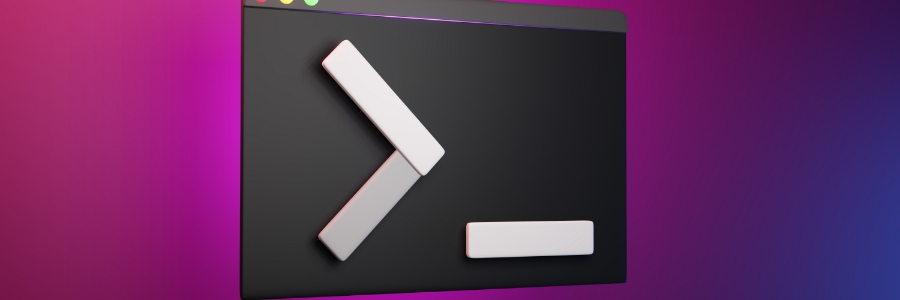Microsoft will officially cease support for Windows 10 in October 2025, marking the end of an era for one of the most widely used operating systems. But there’s no need to worry just yet, you still have plenty of time to prepare. To help you navigate this transition, we’ve put together a straightforward guide to explore your next steps.
Windows PowerToys: The ultimate productivity boost for your PC
How to disable AI in Windows and your browser
Unleash the hidden power of Task Manager in Windows 11

Go beyond the basics with this in-depth guide to Windows 11's Task Manager. Uncover hidden features, learn advanced troubleshooting techniques, and gain expert control over your system's performance and resource utilization.
Unlocking Task Manager's potential
When you launch Task Manager with Ctrl + Shift + Esc, there are several features you might not be using.
Things you didn’t know you could do on Windows 11 Task Manager

This article explores the lesser-known features of Windows 11’s Task Manager, offering valuable tips and tricks for optimizing system performance, troubleshooting issues, and gaining better control over your computer.
Unlocking Task Manager’s potential
When you launch Task Manager with Ctrl + Shift + Esc, there are several features you might not be using.
How to resolve Windows issues with an in-place upgrade install
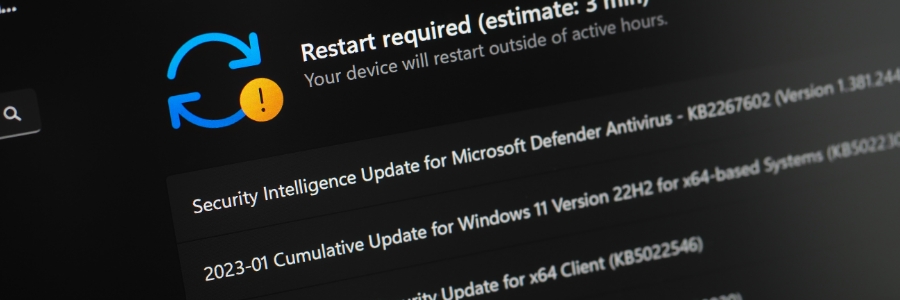
Is your Windows computer acting sluggish, displaying strange errors, or refusing to cooperate? Before resorting to a full reinstall, try installing a Windows in-place upgrade. This simple process can fix many common issues without wiping your data.
What is a Windows in-place upgrade install?
A Windows in-place upgrade refreshes your operating system without deleting your personal files, settings, or installed applications.
Tips for transferring files from your phone to your Windows PC

This comprehensive guide explores the various methods for effortlessly transferring files between your Windows PC and phone, catering to both Android and iPhone users. Read on to find out how to do it on your device.
Transferring files using a USB cable
This tried-and-true method is a reliable and universally compatible option for Android devices:
Connect your Android phone to your PC using a USB cable.
Experience the future of work with Windows 365

With the rise of remote and hybrid work, many business leaders and managers face the challenge of ensuring their teams have access to essential tools and data, no matter where they are. Enter Windows 365, Microsoft's innovative cloud-based operating system that promises to revolutionize how businesses operate.
How to remove bloatware in Windows 11
Windows not booting? Follow these tips to get your PC up and running

Facing a Windows startup problem can be alarming, but there's no need to panic. This blog provides step-by-step solutions to common boot issues, guiding you through each process to restore your PC to working order.
Check the power supply and monitor
Before resorting to more technical solutions, it's essential to rule out any basic causes for why the PC won’t turn on.