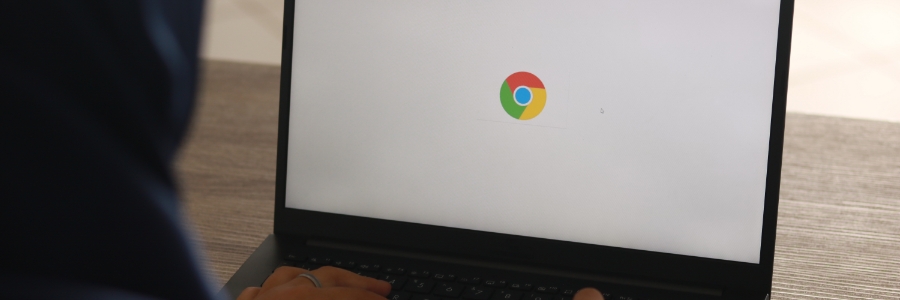Are browser crashes and freezes disrupting your workflow? Don't let these frustrations hold you back. Google Chrome offers plenty of features to make your browsing more efficient; you just need to know how to use them. In this guide, we’ll walk you through simple Chrome tips that will not only speed up your browsing but also eliminate common browser frustrations so you can surf the web smoothly.
Chrome tips for faster browsing and fewer frustrations
Essential Google Chrome extensions to boost productivity

Information overload and a variety of tedious tasks are major hindrances to productivity in most workplaces. Fortunately, there are Google Chrome extensions that can help users focus on tasks at hand and ensure optimal productivity. This article will examine these essential extensions and how they can improve your productivity.
What are the advantages of Google Chrome and Android synchronization?

The synergy between Google Chrome and Android devices unlocks a new level of user productivity. Chrome's data syncing capabilities ensure a consistent experience across platforms. Users can effortlessly switch between devices, maintaining uninterrupted access to essential information for both professional and personal endeavors.
Speed up web browsing with these Google Chrome hacks

In today's fast-paced world, every second counts, especially when it comes to browsing the web. Web pages that load slowly and unresponsive tabs can be frustrating, and they can affect your productivity. Fortunately, there are several speed hacks you can implement to speed up Google Chrome and improve your browsing experience.
Get the most out of your Android device with Google’s sync feature
Google Chrome extensions that will help boost your productivity
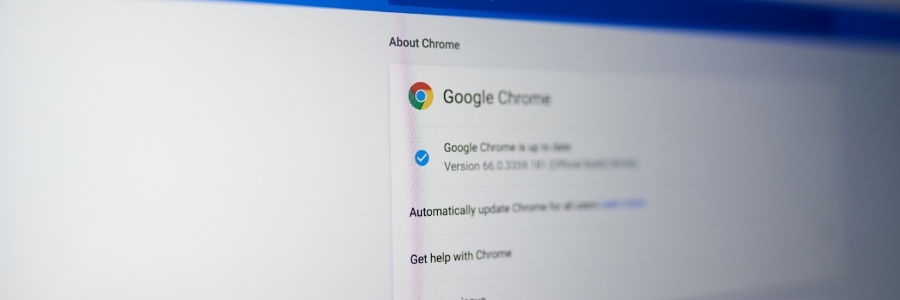
Google Chrome extensions are a great way to elevate your browser’s functionality. Extensions can boost your productivity by improving your writing skills, keeping track of your projects, managing passwords, and more. But with so many extensions to choose from, which ones do you pick? Read on to find out.
Android tablet pointers for the best sleep
Your precious Android tablet is a handy tool for you to get work done and communicate on the go. But like all electronic gadgets, your Android tablet can disrupt your sleep. Lack of sleep can hinder your performance at work and, in turn, negatively affect your business operations.
Here’s how to speed up Google Chrome
Google Chrome is the most popular web browser in the world with over three billion users and more than 63% share of the market. Its speed is one of its most notable advantages over other browsers, which is why it’s preferred by most users. But even the fastest browser can have issues from time to time.
All the benefits of syncing your Android device with Google Chrome
Having a wide range of helpful features has made Google Chrome one of the top web browsers in the market today. In particular, its ability to sync data with Android phones and tablets is one of its most useful features, as it makes it easy for users to swap between devices and stay on top of work and personal tasks.
Improve your productivity with these Chrome extensions
Google Chrome is the most popular and most used browser in the world. And because of its unparalleled speed, user-friendly interface, and powerful performance, it’s also touted as the best. But did you know that the Chrome Web Store is full of extensions you can install to add extra features to your browser? If you’re a Chrome user looking to improve your productivity, here are some extensions you should definitely try.