Computers are a necessary part of any business. However, they can be expensive to maintain and upgrade. That's why it's important to take care of them and extend their life as much as possible. In this blog, we will discuss the secrets to maintaining your computers and other business hardware to keep them in tip-top shape for longer.
The secrets to maintaining your computers and hardware
Keep your workspace productive: Tips for cleaning your computer and mobile devices
How a dual monitor system can benefit your business
Tips on picking the right Mouse
Update your firmware to secure your business
Ways to extend your computer’s life span

Investing in a computer is expensive, so it makes sense to use that asset for as long as possible. Follow these easy tips to help extend the life of your computer.
Clean and cover your computer
Dust and dirt are your computer's number one enemy. They can get caught between the keys and other moving parts, which will then cause problems with how the computer operates.
How to conserve electricity with your PC

Did you know that putting your PC to sleep when not in use could lead to savings of up to $50 a year? You can further increase your savings by following these PC power-saving tips.
1. Reduce your computer monitor's brightness
Most monitors have a built-in sensor that adjusts the screen’s brightness according to the amount of light in the room.
Here’s how you can choose the best business projector
The 4 best methods to keep servers cool

Servers help protect business data and distribute information to other computers within a network. Overloading your servers, however, can cause them to overheat and malfunction. This is why it's critical to keep your servers cool.
How does high temperature affect servers?
A server’s reliability decreases if its temperature rises above 70 degrees Fahrenheit.
What’s the difference between HDD and SSD?
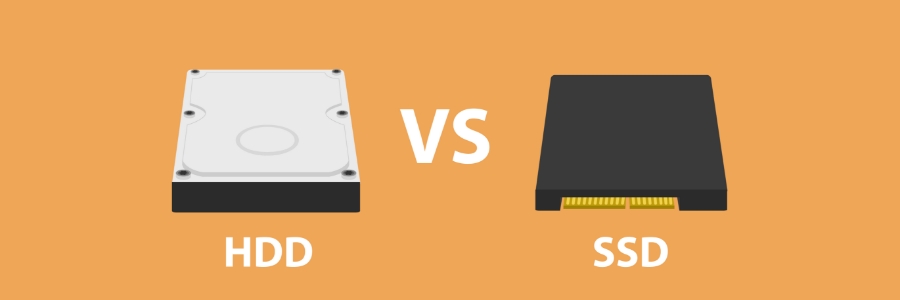
Hard disk drives have been the predominant storage device for desktop computers and laptops for a long time. But solid state drives (SSDs) are now quickly becoming the norm. If you’re choosing between the two, it's important to know their differences so you can get the one that best fits your needs.





