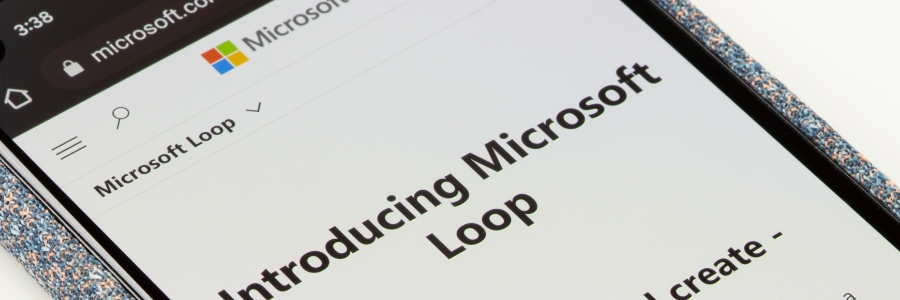Need to coordinate schedules with family, friends, or colleagues? Sharing your Outlook calendar is a breeze. This guide will walk you through the simple steps to share your calendar across web, desktop, and mobile platforms. Let's dive in and get you synced up!
Sharing your calendar in Outlook on the web
Microsoft's online version of Outlook is accessible through any web browser.
Share your Outlook calendar with ease

A short guide to Microsoft 365’s Bookings feature

Microsoft Bookings is not just any scheduling app; it's a powerful tool that lets you create an effortless booking experience for your customers. What sets it apart is its seamless integration with Outlook, ensuring that you have a real-time overview of your availability and simplifying the appointment booking process.
Microsoft Loop in Outlook and Teams: Streamlining communication and productivity
A guide to sharing calendars in Microsoft 365

Microsoft 365 offers a convenient way to share calendars. In this guide, we will walk you through how you can quickly and easily do so to let others — even those without a Microsoft 365 account — view your calendar.
What is Outlook?
Outlook is a personal information manager from Microsoft, available as part of the Microsoft 365 suite.
5 Tips to work smarter in Outlook
Microsoft Outlook comes with a raft of features that make managing your busy schedule and boosting your productivity easier. If you find Outlook’s myriad capabilities a little overwhelming, don’t worry — these tips and tricks will have you using Outlook like a pro in no time.
Easy steps for sharing calendars on Microsoft 365
Sharing your calendar on Outlook is a great way to keep your team on the same page about specific events and workflows. Fortunately, Microsoft 365 makes doing so a lot simpler. Here are the ways to share or publish your calendar on different versions of Outlook.
What are the different Microsoft 365 plans and what are their features?
Microsoft 365’s plan segmentations are complicated, so here’s a simple primer on what to expect with each suite. This article should provide you with enough information to decide which Microsoft 365 plan is ideal for your business.
Information workers or frontline workers?
Microsoft 365 is the obvious choice if you’re running cloud-based business systems, but the main question is which suite will serve your needs best.
Clean IT up: Emails, chats, and files in one app
It can be overwhelming to have several windows open to manage your company email, chats, and any cloud storage just to perform your daily tasks. Microsoft Teams helps streamline the basic necessities of office work to help you overcome the challenges of multitasking.
How does Microsoft FindTime really work?
Theoretically, scheduling meetings should be virtually hassle-free. But in reality, simply agreeing on a mutually compatible time is often an impossible task. On top of hectic schedules, you have different departments that have their own time constraints.