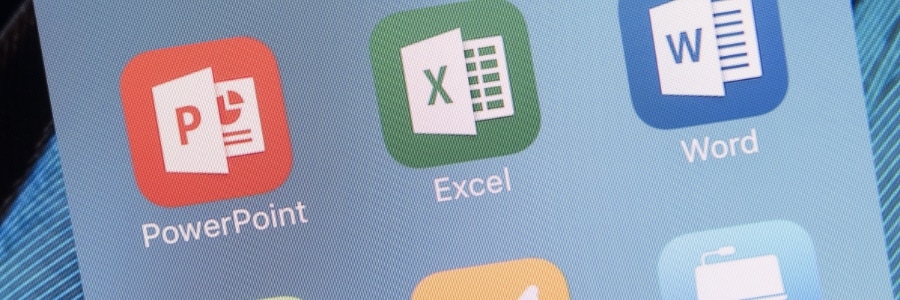Simply having well-designed PowerPoint slides is not enough to engage your audience and leave a lasting impression. It's equally important to deliver your message with confidence, clarity, and enthusiasm. This is where PowerPoint Presenter Coach comes in, providing you with personalized feedback and insightful tips.
Enhance your presentations with PowerPoint Presenter Coach
Microsoft 365: The SMB’s secret weapon for growth

As a small- or medium-sized business (SMB) owner, you know that growth is essential for success. But achieving growth can be difficult, especially when you're working with limited resources. That's where Microsoft 365 comes in.
Do more with less
Microsoft 365 is a comprehensive suite of tools and services designed to help SMBs get more done.
How to give a knockout PowerPoint presentation

It's not easy to stand in front of a group of people and deliver a PowerPoint presentation. But don't worry, here are some tips and tricks that will help you give presentations that will impress your audience.
Understand your target audience
Before preparing your presentation, do some research about your target audience.
Improve your PowerPoint skills with these tips
Office workers are far too familiar with slideshow presentations that are either more soporific than cough medicine or are horrible time sinks that make them miss their deadlines. To avoid becoming the next target of their ire and resentment — and perhaps become the presenter everyone actually enjoys — here are some tips on how to use Microsoft PowerPoint.
Google Drive upgrade: Commenting on MS Files
Google constantly strives to boost user experience by regularly updating their series of tools and applications. This time around, they added a new feature to Google Drive wherein users can add a comment directly on the ‘Preview' pane of Microsoft Office files, images, and PDFs. Read on to find out how this can benefit your business.